Instagram What’s Working: Instagram Reels, Carousels, and Relevant Keywords/Hashtags
This is Part 8 of a 10-Part series. Find all the links here.
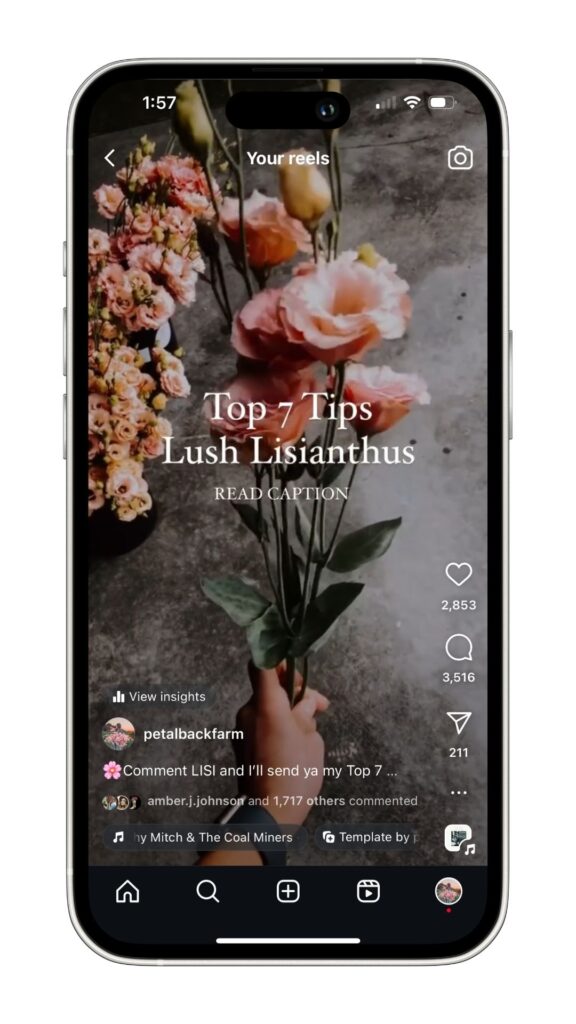
Instagram Reels, Carousels, and Relevant Keywords/Hashtags
OK, this one is JAM packed! We are diving deeeep on Instagram Reels, Carousels, and hashtags/keywords because these are ALL working on Instagram in 2024, albeit in different ways. Sharing how I make each of these work for me, as well as compelling data. You also might be wondering: what’s better these days, Reels or Carousels? Keywords or hashtags? I have some interesting data here and you might be surprised at what they tell us. Let’s dive in!
Instagram Reels
Instagram Reels are short-form Instagram videos that can be up to 90 seconds long. If you’re on Instagram, you’ve undoubtedly seen them. Whether it’s people dancing and lip syncing to trending audio, short how-to videos, POV clips, Reels are no-doubt being prioritized on Instagram.
And when reels first started becoming a thing, my immediate reaction was: absolutely not.
But here’s the deal. As far as reach goes, they absolutely work. While I’m still fairly new to this trend, and will forever be here for the photos, it’s hard to argue with the numbers. Like this Reel, which has over 126K views and brought in over 1400 new email subscribers and counting.
The key was figuring out how to make Reels work for me. Now that I’ve figured that out, I actually think they are kind of fun and a new way to express myself creatively while connecting with folks. And um, bonus: it’s a great way to re-purpose some of my all-time favorite photos.
Now, I am absolutely not the person that you are going to see lip-syncing and dancing to viral songs, it ain’t me babe. But if that’s you, they are wildly popular, and there are great accounts that do it in a not-cringey way, like @onemileranch and @antoniovalenteflowers.
For me, I wanted to create reels that matched our aesthetic and felt authentic to my creative style. This usually means that Reels take me a bit longer to create. In fact, I’ve even invested time and money into learning videography on my DSLR! So, if I do create them, I am very intentional for that investment in time. I want them to be extra valuable to the viewer.
That’s just me, personally. Reels do not need to be overly complicated and you can get HUGE views with simple videos taken on your phone. However, while reels can vary greatly artistically, successful ones usually have a few things in common. Let’s explore what those are below.
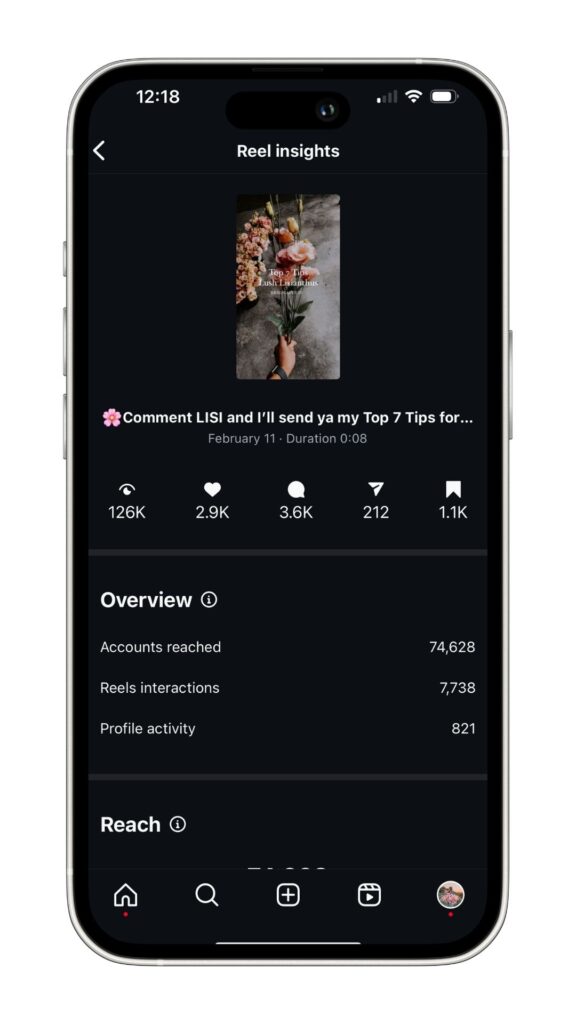
High Quality
Instagram prioritizes high-quality videos. Does that mean you need fancy equipment? No way! It’s highly likely that your mobile device is more-than fancy enough to create high-quality videos. While videography is a vast topic, here are a few quick tips for filming high-quality videos on Instagram. If technical jargon freaks you out, do not stress it, these are just ideal settings (they are not required to make great Reels, but they are optimum):
- Film with your native camera (i.e., whatever camera you have, just not in an app). This gives you more control over the settings.
- Make sure your camera lens is clean (especially if using your mobile device)!
- Turn HDR Video off, as many apps do not support HDR video (especially if using an iPhone).
- Film in a vertical format (9:16). You can upload a reel with an aspect ratio between 1.91:1 and 9:16, but 9:16 is best for mobile phones and will make the most of the screen.
- Film in 4K or higher but export in 1080p as Instagram displays all video content in this resolution (more export settings below). Filming at higher quality gives you more options in post while exporting at 1080p optimizes file size.
- Choose proper frame rate, example: 24fps, 30fps, 60fps (frame rate per second), etc. Frame rate can vary for numerous reasons (24fps offers a cinematic look, 60fps is great for slowing down) but you’ll want to stick to 30/60fps for Instagram, exporting at 30fps, because Instagram displays all reels at this frame rate.
- If you are having trouble with camera shake, consider a gimbal (my preferred mobile gimbal and DSLR gimbal).
- Edit videos with actual editing software, maintaining a vertical format (9:16). I like Davinci Resolve for desktop. CapCut, InShot, Filmmaker Pro are great apps.
- Export as .mp4 with the H.264 codec, 3500 kbps bitrate, 30 fps (these are current ideal settings for Instagram, we can deep dive on another post if anyone wants but it has to do with optimizing for bandwidth).
- In the Instagram app, turn on High-Qaulity Uploads. Tap on your profile picture in the bottom right to access your profile. Tap the three lines on the top right and select Media quality. Toggle the option “Upload at highest quality.”
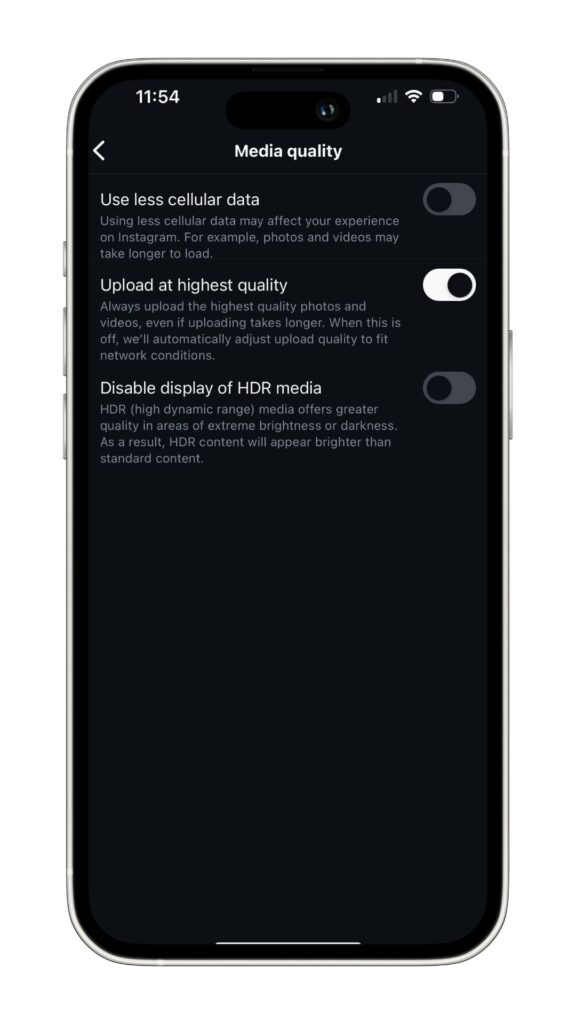
Short
While Reels can be up to 90 seconds long, shorter ones tend to do better, and there’s a few reasons why. One reason is due to declining average attention spans, but it actually also has a lot to do with how Instagram calculates views. Shorter videos, especially if they are accompanied by engaging content, will play more times, which creates more views.
For example, if you’re watching a really short Reel that has text on it that takes longer to read than the Reel length, it will re-play the video. This in turn increases the views, which tells the algorithm that people find it useful.
So, how long should your Reels be? It will depend, but general recommendations are between 7–15 seconds. According to recent research, the average human attention span is 8.25 seconds. As someone who loves long-form content, that sounds absolutely insane to me, but a shorter video that plays multiple times is something I can wrap my head around🙂 That said, longer videos may be more appropriate if the viewer has a solid reason to stick around, like tutorials and how-to videos.
And sometimes? I just like longer videos for creative reasons. My grid is very-much an expression of me, and I am oftentimes creating for creation sake and not optimizing for views. I always want to share the most-recent data with you, but also be transparent that this is not always my personal approach. This all goes back to doing what feels best for you.
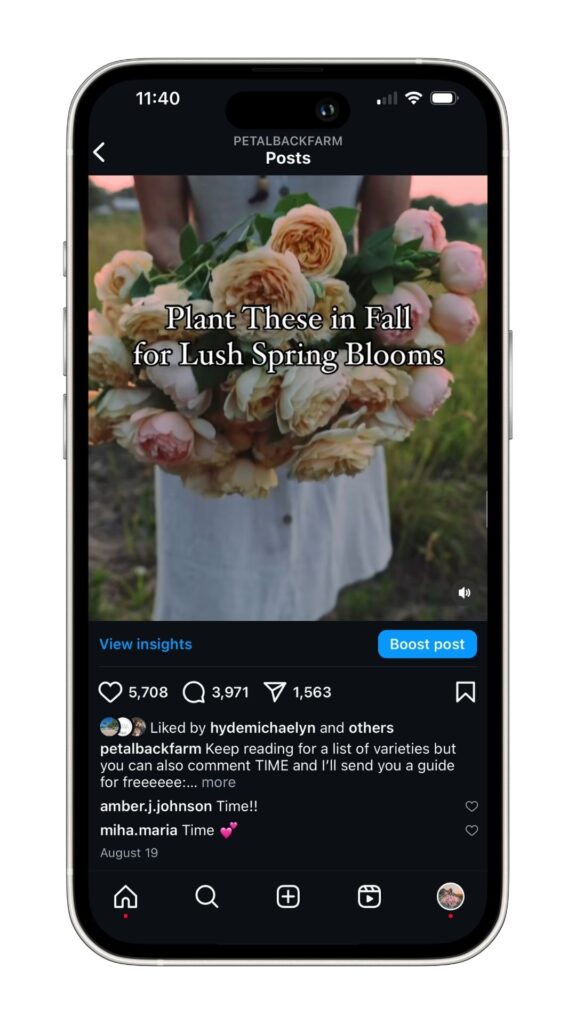
Hook
A hook is something that grab’s the viewer’s attention that entices them to watch your video, read your caption, etc. Some examples of hooks:
- My Top # Tips to (My Top 7 Tips for Growing Lush Lisianthus)
- I will always (5 Flowers I Will Always Grow)
- The secret to
- What I wish I knew
- The exact way
- What no one tells you about
Tip: Include hooks in the text/caption on the actual video, because 69% of video is watched without sound.
Value
Time and time again, value trumps all other strategies, and Reels are no different. According to Instagram, brands and creators should create Reels that are entertaining, inspiring, and/or experimental and use creative tools like text, camera effects, filters and trending or original audio.
Trending Audio
While trending audio is not necessary (and original audio can even do better), choosing trending audio can get your posts prioritized via the algorithm. It’s also a good way to narrow down choices if you are overwhelmed by all of the audio options available. Trending audio will have an arrow next to the song.
According to Instagram:

Stick to trending audio that has fewer videos. Once trending audio hits over 100K, it will be harder to rank and once numbers soar past that people are likely sick of hearing the song🙂
And if you love music and don’t care about trending audio, skip it! I do all the time.
Saving Trending Reels & Templates
This is one of my favorite hacks for Reels when you’re just getting started! If you see a Reel you like on Instagram, you can save it for later. Then, you can go back into that Reel and either use the audio or use the template if available.
To save a Reel, click on the bookmark symbol on the right-hand side. I like to save these in a folder called: Reels (original, I know). Later, you can go back in and either choose to use the audio or a template for your own Reel. This is a fun way to experiment without spending too much time on a Reel.
Using & Repurposing Photos
While we typically think of video when it comes to Reels, they are not limited to video! Photos work amazingly in Reels. A few of my favorite way to to use photos in Reels:
- A video followed by photos
- Stop motion (a series of photos stitched together to create movement like a video)
- Simply panning or zooming in on a photo
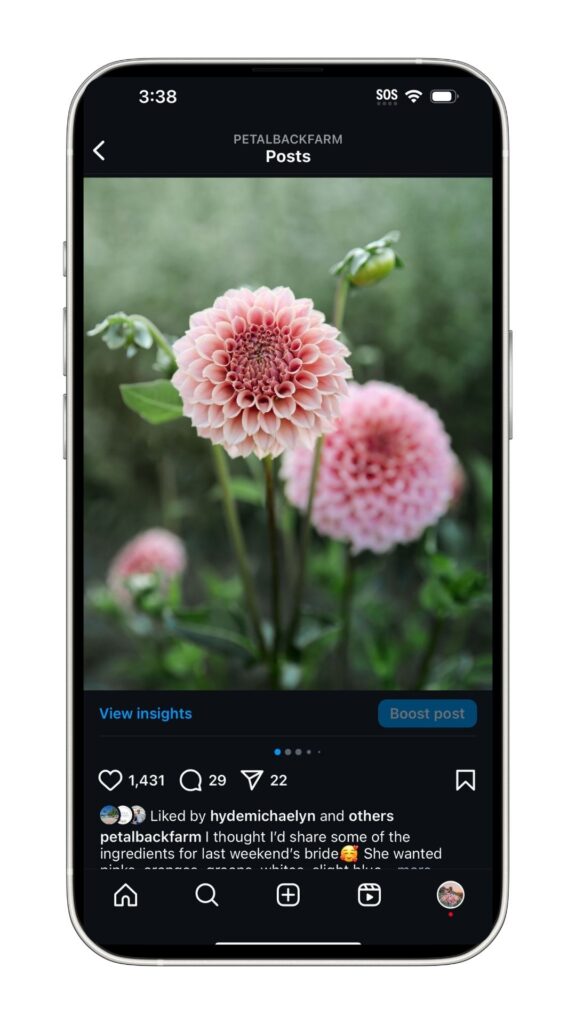
Instagram Carousels
After reading all about Reels, you might be thinking photos are out, but guess what? They’re actually the highest-engaging posts, but specifically one type of post: carousels. Carousels are best for engagement, significantly outperforming individual posts and even coming ahead of Reels in recent studies. Read more about some recent stats below, but if your goal is engagement, consider posting more carousels.
An Instagram carousel is a post with up to 20 photos or videos that users can view consecutively by swiping left. In fact, until this year, it was up to 10 photos or videos. However, a recent rollout allows users to now post up to 20, supporting their relevancy on the app.
Why are carousels so good for engagement? When done right, they’re content rich, which engages the viewer. The longer viewers linger on a post, the more it tells the algorithm it’s useful. Carousels also tend to show up in feeds more than once. You’ve likely noticed that when someone posts a carousel, you’ve seen their initial post with the first photo and then later the same post but with the second photo. This is more opportunities for engagement. Here are some examples of engaging carousel posts:
- Educational Content
- Portfolio
- Storytelling
- Behind the scenes
- Tutorials
- Before and After
- Progression/Process
- Lists
- Quizzes
- Case Studies
Instagram Carousels VS Instagram Reels: What’s Better?
Well, that depends. Although there’s been a buzz about Reels, the data might surprise you. According to a 2024 study by Metricool that analyzed 391,490 business accounts (5,608,075 feed posts, 3,614,692 reels), Reels drive reach while carousels lead engagement.
Instagram Reels bring the highest reach at 37.87% (compared to carousels at 26.62% and single image at 17.21%). Carousels receive the highest engagement ratio at 10.15%, surpassing images (7.36%) and Reels (which was the lowest at 6.27%). Anecdotally, I find this similar with my own experience.
As far as what’s better? The data suggests that a combination of Reels for reach and carousels for engagement is a reasonable content strategy. Personally, posting more than one photo is worth the minimal amount of extra effort. There are so many ways to create carousels, but even taking photos of a single flower, I always have this in the back of my mind. Whether it’s a single flower, an arrangement, or a scene, I always aim to get multiple angles. These can even be stitched together for a Reel. Bonus, if I can get a quick video, just a few seconds, then there’s even more potential for a Reel!
And while Reels are great for reach and were pushed early on, photos are not going anywhere. In fact, Instagram CEO Adam Mosseri noted at the beginning of 2023 that the company was shifting its focus back towards photos once again. The change in strategy was announced on January 20 when Mosseri said in a live video, “Photos will always be a part of Instagram. I think we were over focused on video in 2022 and pushed ranking too far and basically showed too many videos and not enough photos.” Thank you, Instagram!
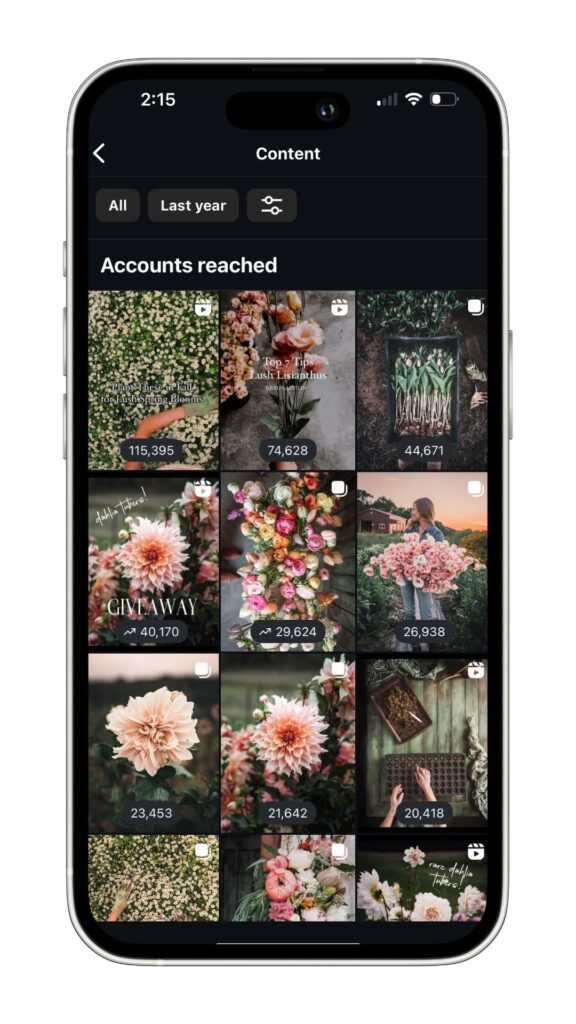
Relevant Keywords/Hashtags
You’ll sometimes see keyword versus hashtag debates, but an optimal SEO (search engine optimization) strategy in 2024 actually leverages both!
Hashtags
Are hashtags still relevant in 2024? Yep, according to the data, it turns out they are!
A hashtag is a clickable tag on social media. It starts with a pound sign (#) followed by a word or phrase (#farmerflorist). While hashtags may not be the powerhouse they once were, the algorithm still uses them to categorize posts and personalize the Explore feed.
And according to recent data, hashtags are especially useful for smaller accounts:
- Posts that include 11+ hashtags have the highest interactions, with a 79.5% increase for accounts with less than 1,000 followers
- If your profile has less than 5,000 followers, adding hashtags can get you 36% more reach on each post
- 5,000 to 10,000 followers, the increase drops to 20%
- 10,000 to 50,000 followers, the increase is around 21%
- 50,000 to 100,000 followers receive an average of 21.43% more engagement per post when using hashtags
How many hashtags? Interestingly, Instagram Creators has stated 3–5 but data suggests differently. Posts that include at least 1 hashtag get an average of 29% more interactions for accounts that have less than 1,000 total followers. Posts that include 11+ hashtags have the highest interactions, with a 79.5% increase for accounts with less than 1,000 followers.
Similarly, when Later looked at how the number of hashtags impacts reach (after analyzing over 18M Instagram feed posts), they found that using more hashtags typically yields the best results.

I’m a word nerd. I love word games and finding relevant hashtags always felt like a game to me (even when people said they were not relevant anymore lol). To save time though, I use an app to keep a collection of hashtags in different categories. Now, it’s super easy to add relevant hashtags to my posts (see photo below).
The app I use is called Later App (P.S., you can use this link for a 14-day free trial). I use this same app to plan my posts. It’s really helpful for planning your grid in an aesthetic way, but I also love it for batch-working content.
I’ve been using Later for 4–5 years and love it. Aside from great tips, they are also an official member of the Instagram Partner Program and a Pinterest Marketing Partner. So, you can trust that your account won’t be dinged for using a 3rd-party posting app. P.S., they can also auto-publish for you, but I prefer to do this manually.

Keywords
An Instagram keyword is a word or phrase that helps describe your brand or content and helps users find it. Simply put, it’s what users type into the search bar. Keywords are about “search intent” (i.e., the reasoning behind why someone is searching specific terms). While Instagram’s refined Keyword Search isn’t exactly new, it’s more of an improvement that allows users to explore content beyond hashtags.
According to Instagram CEO Adam Mosseri, when indexing content, Instagram looks at four things:
- Your handle
- Your profile name
- Your bio
- Your captions
These are perfect places to include keywords that are relevant to your audience. What keyword(s) should you use? Well, that depends on your goals. Begin by searching terms people use to look for content like yours.
You can use free SEO tools like Google Analytics to see what drives users to your website or Google Trends for what folks are searching. You can also simply use the Instagram search bar to discover relevant keywords or phrases. Type a keyword into the search bar and the algorithm will suggest keyword phrases.
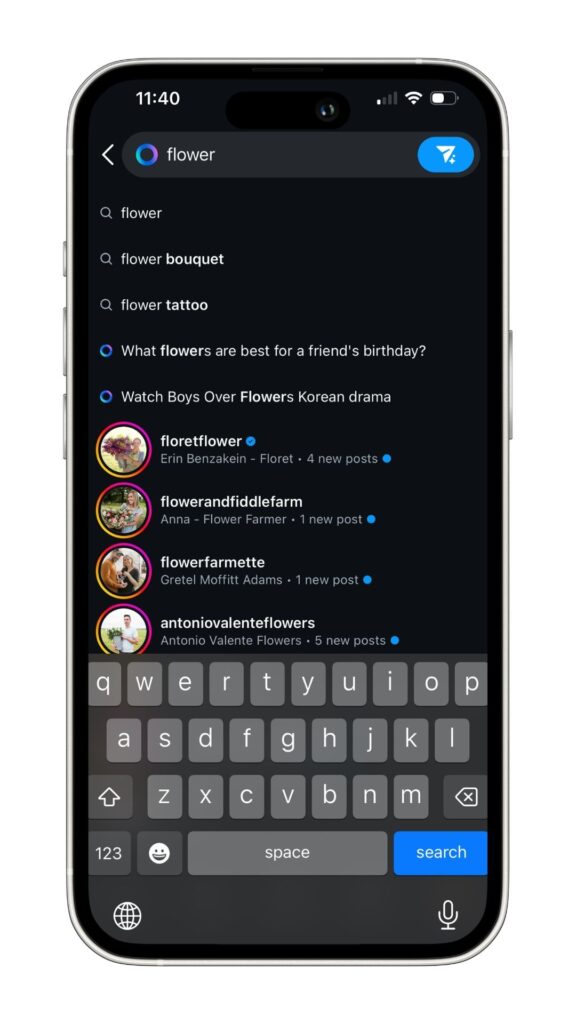
cLICK FOR Comments +