Instagram What’s Working: My Newest Favorite Tool!
This is Part 10 of a 10-Part series. Find all the links here.
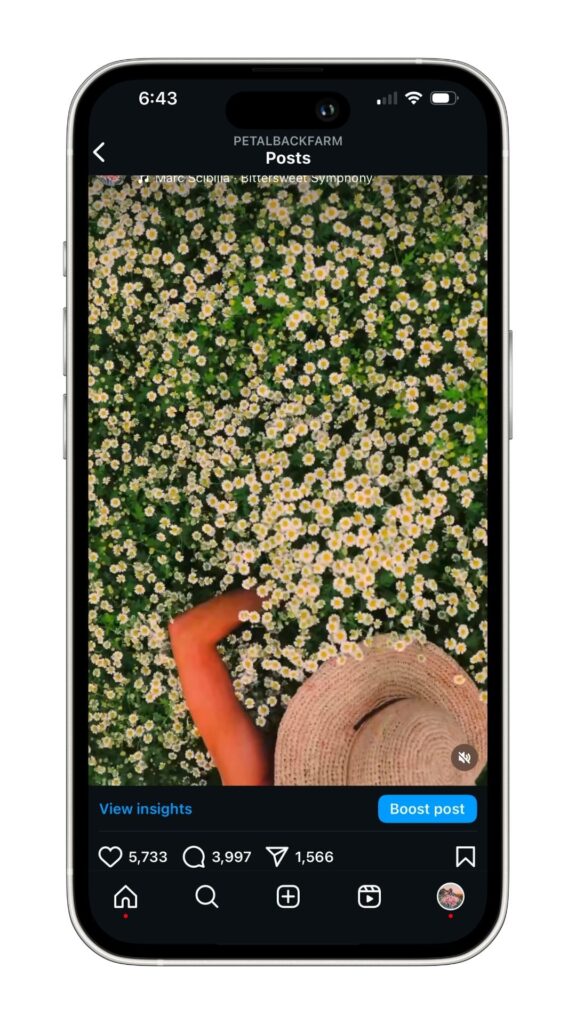
It’s hard to believe that we are on Part 10 of this Instagram series! Last up (except I have one bonus post up my sleeve) is my newest favorite tool: chat automations (or bots or funnels).
Honestly, I actually shocked myself that this is my new favorite tool. I am typically put off by anything with the word “bot” attached to it. In a world where so many things seem to be going the way of automation and AI-generation, I crave real things! I think many of us do.
But I’ve also tried to stay open minded and remember that, once again, tools are all about how we use them. So, I decided to try chat automations and I quickly realized that these are actually kind of awesome. At least for now, time will tell if they stay relevant. The benefits in my world were: streamlining communication and increasing connection, engagement and conversions in an easy and effective way
This post will cover:
- What Are Chat Automations (Bots, Funnels)?
- Why They Are Kind Of Actually Cool
- My Favorite Platform For Instagram
- How to Use It
- Real-World Example
What Are Chat Automations (Bots, Funnels)?
A chatbot is an artificial intelligence-powered software application or web interface that holds spoken or written conversations with human users. A chatbot funnel automatically navigates a user from the initial contact point through various stages of engagement toward a specific goal.
According to ManyChat, my preferred platform for Instagram, “A chat funnel is a fully automated back-and-forth conversation between your business and an Instagram user, where you can do anything that would add value to your business.” They’re basically like newsletter workflows for messaging.
If that’s too much technical jargon, you’ve probably seen these if you are at all on Instagram. Someone tells you about some super awesome face cream that makes you look 20 years younger and if you comment SKINCARE they’ll send you a link to it. Since I’m turning 40, I comment SKINCARE, the chatbot comments back and sends me a link, and wabam, I look 20 years younger!
All joking aside, that’s basically the gist. And yes, I kinda think these can be really corny, but below I’ll tell you why I think they are actually kinda cool. And P.S., they can also actually be for cool things. ShowIt did one on their Instagram recently for a snippet of code, and I thought that was really cool!
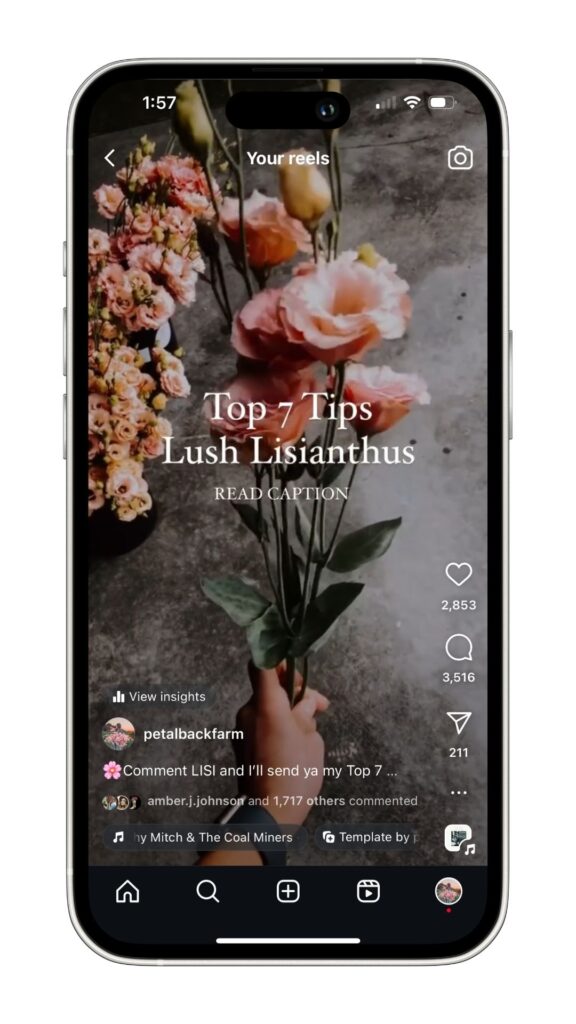
Why They Are Kind Of Actually Cool
There are a few reasons why I ended up actually loving chat automation. The main reason is that they get people the information they are looking for in a fast AND convenient way. They’re also pretty insane for engagement and are super easy to set up once (once, and then continue to work).
Streamline Communication
When I decided I was going to try chat funnels, I was worried about it being, I don’t know, lame??? But then I tried it, and it was really effective. You can see some real-life results below. And what I realized was they are the cat’s meow for streamlining communication. They get people the information they want in a super fast and convenient way.
Instagram is not the best for sharing clickable links. If you’re sharing something in a post, you either need to boost it for that clickable link by the photo or direct people to find the link in your bio. People then need click your account name, go into your bio, click a link and then likely another link. You probably already lost some people here. And then there will be those that cannot find it and either get frustrated and give up or comment or message looking for it (and you’ll need to retrieve and copy and paste the link again).
As a side note, you can also type out a link, screenshot, and hold down the link and it works (at least on some devices). Anyway, still not all that convenient.
With chat automation, people comment or DM (direct message) a word and they automatically get a DM with an actual, clickable link (if you set it up that way). And I dono, that’s pretty cool to someone who is used to the old-school way!
Convenience also equals conversion. When the communication is streamlined and simple, more people are likely to engage.
Engagement
They’re also fabulous for engagement. And remember, engaging content tells Instagram’s algorithm that people like your content, which means it’s going to show it to more people. The reason chat automation is great for engagement is multifaceted.
First, the trigger or call to action is asking people to to do something (e.g., comment or DM). As we discussed in Part 3, this is fabulous for engagement. Once someone comments, the automation can send a response, increasing engagement on the actual post yet again.
Finally, it can also trigger a DM, which means opening up a dialogue, clicking links, connecting with people, etc. All of which tells Instagram that people are finding your content helpful or engaging. And this can all be done easily, effectively, and yup: automatically. The great thing about the automatic part is that it is then repeatable without any extra work for you. Basically, it’s a snowball effect for engagement.
You can see this in action on this post, and the results are pretty amazing. This one is for a freebie on overwinter timing. Feel free to go through the process even if you don’t want the freebie just to see how it works. I also love to use this feature for sales and giveaways, because I can easily get the links to people. For more real-world examples, keep reading.
Easy & Automatic
Finally, once you have the automation created, it keeps on working for you. People get the information they need, but you do all of the work upfront. Setting it up is fairly easy and straightforward. Once you do, you can also really easily replicate you workflows. If you want to dive deeper, I’ll show you how easy it is to set one up below.
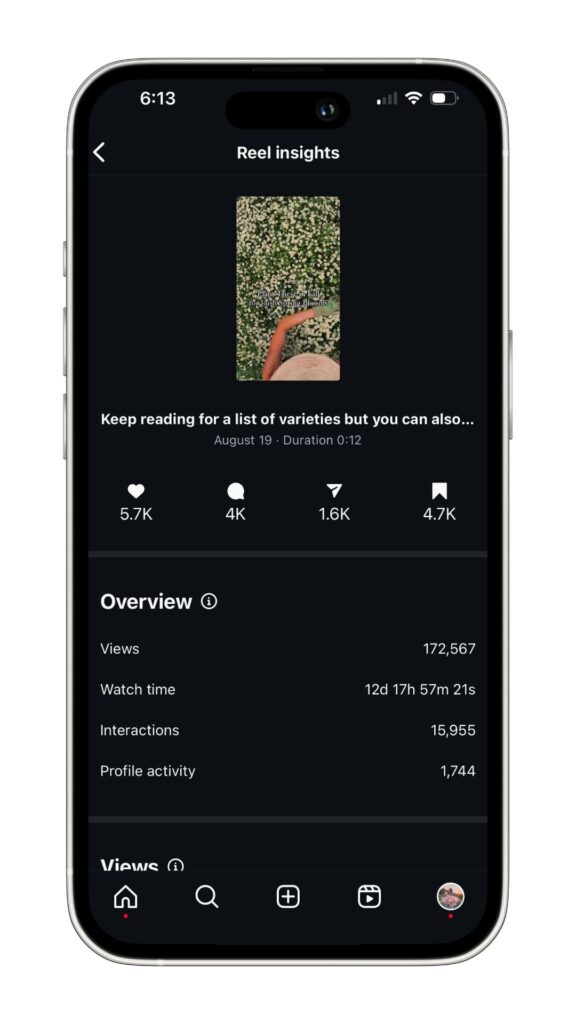
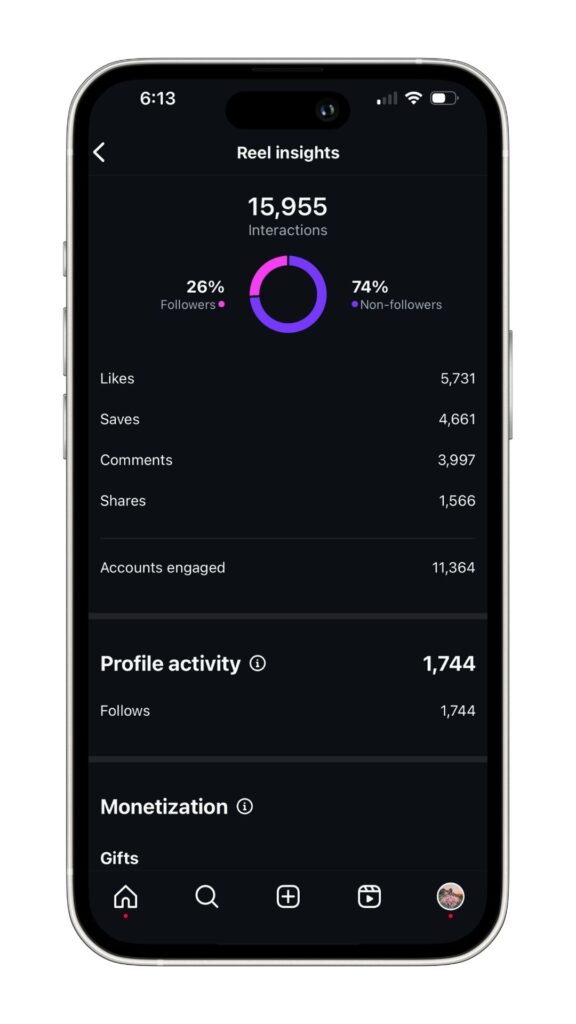
My Favorite Platform for Instagram
My favorite platform for chat automation is Manychat! Manychat is the #1 chat platform, powering 4 billion+ conversations in 170+ countries. If you use that link, you can try it for free if you think it might be a good fit for you too. I like it because it’s easy to use, but it’s also Meta, Instagram, and Facebook approved. P.S., just got an email response from Manychat with a discount! You can use this link for 50% off your first two months 🙂
How to Use Chat Automation
There are so many options for chat automation, and you can get really specific and even create tailored responses. But for simplicity, it essentially goes like this:
- Create an automation with a goal in mind (e.g., clicking a link to a specific page, product, sign up).
- The automation starts with a trigger, like commenting or DMing a specific word.
- Once a user completes the trigger, there is automatic communication (comment, DM, or both) that aligns with the end goal and can be personalized.
I’ll create one right now in ManyChat, so that you can see behind the scenes.
Real-World Example
OK, let’s create an automation in ManyChat. I’m going to create an automation so that if anyone DMs me the word “chat” they’ll get a message to a link to enter their name and email address and I’ll redirect them to ManyChat for a free trial and to learn more.
I *could* simply redirect directly to ManyChat, but I almost always uses ManyChat to direct people to our newsletter. A newsletter sign up is the easiest way for me to both collect and provide information (whether that’s a free PDF, giveaway sign up, or sharing upcoming things in our business). For that reason, I’m doing that in this demo as well, so you can see what the process looks like.
The steps are below but if you also want to see this in action right now, feel free to DM me the word “CHAT” to see how it also looks on the user end.
Step One
In ManyChat, we’ll create a new automation by simply selecting “+New Automation” which will take us to the builder screen. It has a very intuitive interface.

Step Two
Select “+ New Trigger” and choose the option “User sends a message.”

Step Three
Select “Detect specific words in a message.”

Step Four
This is where we enter the word we want as our trigger. In this example, we’re going to use the word “CHAT.” Sometimes, I’ll enter variations of the word like “CHATS” but for this example, people don’t often pluralize chat, so I think we’re OK with the singular version.

Step Five
Next, we’ll type the message response whenever someone DMs the word: chat. The way I want this to function is that I want someone to click the link and be taken to a form in Flodesk. I’ll first write the message, then create the form in Flodesk, and then copy the Flodesk link and paste it back into ManyChat. P.S. Flodesk is my newsletter platform, I love them (and you can use this link for a free trial AND 50% off your first year!)

Step 6
In the image above, the URL for flodesk is there. However, in real life, I didn’t have the link created yet. Also, I didn’t fix the typo in the message yet either, ha! To create the link, I open up Flodesk in another browser. I create a full-page form that asks for a user’s first name and email address. Once they submit that, I set up the form so that it redirects the user to ManyChat. Once I’ve created this form, I copy the link, navigate back to ManyChat, and paste it into the Website URL in my message. (P.S., let me know if you’d like more-detailed Flodesk tutorials).
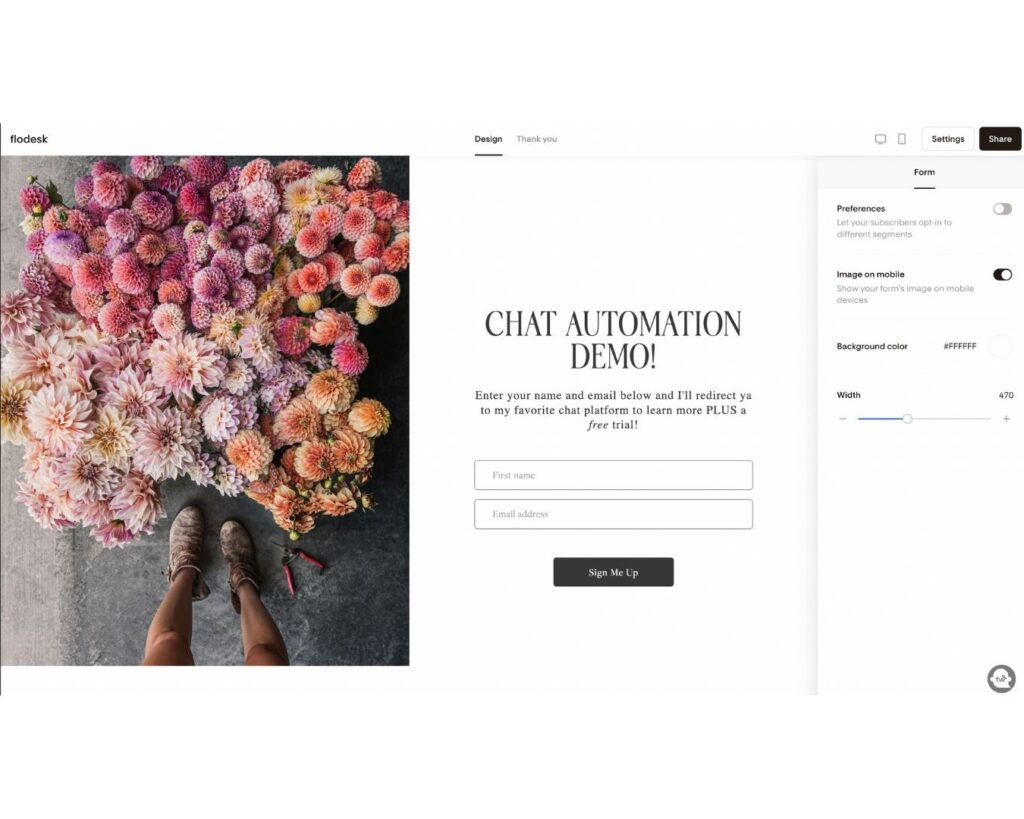
Step 7
Click Done and the automation will show the steps in the builder.

Step 8
All that’s left to do is to publish the automation so that it’s live. However, you can also preview your automation to see how it will look in Instagram (and fix any errors).

OK, that’s it! Again, you can DM me the word “CHAT” to see how this works! You can also check out this post or this post to see an example of the comment + DM feature. What I like about the comment feature is that you can give ManyChat a bunch of different responses!

cLICK FOR Comments +